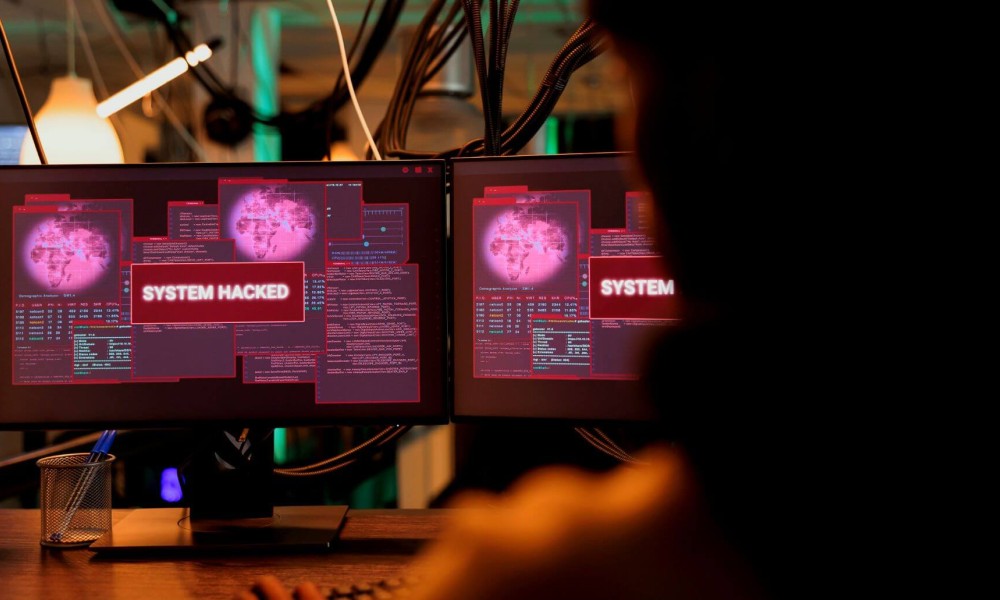How To Protect Your WordPress Website From Attacks
WordPress, one of the most popular content management systems (CMS), powers millions of websites across the world. While its ease of use and vast ecosystem of plugins and themes are major advantages, its popularity also makes it a target for malicious actors. Fortunately, there are several steps you can take to significantly improve your WordPress website's security posture.
This article outlines a comprehensive approach to securing your WordPress website, covering essential practices from hardening your core installation to leveraging security plugins and maintaining vigilance.
Building a Strong Foundation: Core Security Practices
- Keep WordPress, Themes, and Plugins Updated: Outdated software often contains vulnerabilities that attackers can exploit. Make it a habit to update WordPress itself, all themes, and plugins as soon as new versions become available. Streamline this process by enabling automatic updates whenever possible.
- Use Strong Passwords and Two-Factor Authentication (2FA):
- Strong Passwords: Avoid using dictionary words, personal information, or easily guessable passwords. Leverage a reputable password manager to create and store complex passwords that are unique to all your accounts.
- 2FA: Add an extra layer of security by enabling two-factor authentication for your WordPress login. This requires a second verification code, typically sent to your phone, in addition to your username and password, significantly deterring unauthorized access attempts.
- Limit Login Attempts: Implement a plugin that limits the number of consecutive login attempts before temporarily locking the account. This thwarts brute-force attacks where attackers attempt to guess your password by trying numerous combinations.
- Secure Your wp-admin Directory: The wp-admin directory is the login portal for your website. Consider renaming it to something less predictable to make it harder for attackers to locate. Some hosting providers offer this option within their control panel.
- Disable File Editing: By default, WordPress allows basic file editing from the admin panel. Unless you have a specific need for this functionality, it's best to disable it to prevent unauthorized modifications to your website's core files.
Leveraging Security Plugins for Additional Protection
Security plugins offer a convenient way to add various security features to your website. Let's explore some popular and effective options that your can use:
- Security Scanner: A security scanner plugin regularly scans your website for vulnerabilities in themes, plugins, and core files. It also checks for malware and malicious code.
- Web Application Firewall (WAF): A WAF plugin acts as a shield, filtering incoming traffic to your website and blocking malicious requests that might attempt to exploit vulnerabilities.
- Backup Plugin: It is highly recommended to regularly back up your website files in case of an attack. A good backup plugin automates the backup process, allowing you to restore your website to a clean state if necessary.
Beyond the Plugins: Maintaining Vigilance
It is worth noting that security not a one-time fix, and is actually an ongoing process. Here are some additional tips for maintaining a secure WordPress website:
- Be Mindful of the Plugins You Install: Only install plugins from reputable sources and with good user reviews. Regularly review the plugins you have installed and deactivate or delete any that are no longer needed.
- Monitor Your Website Activity: Several website monitoring services can track activity logs, including login attempts and file modifications. These tools can help you identify suspicious activity and take action promptly.
- Stay Informed: The cybersecurity landscape constantly evolves. Subscribe to security blogs or forums to stay updated on the latest threats and vulnerabilities impacting WordPress websites.
- Consider Professional Security Services: For complex websites or businesses dealing with sensitive data, consider partnering with a professional security company. They can conduct comprehensive security assessments and provide ongoing monitoring and maintenance.
By implementing the steps outlined in this guide, you can significantly enhance your WordPress website's security. Remember, security is a continuous process. Stay vigilant, maintain best practices, and consider utilizing security plugins and professional services to further fortify your defenses. By proactively safeguarding your website, you can protect your data, ensure a positive visitor experience, and maintain a strong online presence.